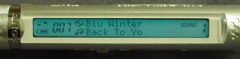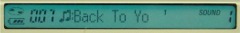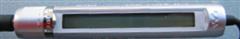|
N10 Review Index: Home In the box/Specs Design User Interface Remote Control General Operation NetMD/SonicStage 1.5 Final Thoughts |

Previous Page :: [page 5] :: Next Page Remote Control The N10 comes with a stick-remote that is very similar in design to those included with previous models. The N10's remote carries an even slimmer profile that the N1's remote, and is trimmed with some chrome paint to give it a look worthy of a 10th anniversary model. The remote features a blue-green backlit LCD that shows all vital info, including a 12 character text display line. While the improvements on the design of the N10's remote may at first seem subtle, I think the remote carries some of the most significant improvements. First of all, the orientation of the remote's display has finally (FINALLY!) been turned right-side up. Allow me to explain: normally when you clip the remote to your shirt, the headphone cord comes out of the left side of the remote, and most headphone cords go first to the left ear (this just seems to be the headphone industry's preference). With all previous Sony stick-remote designs, when you held the remote with the cord coming out of the left side, the display was UPSIDE-DOWN. Sony has finally fixed this and turned the LCD around (why this took so long, I have absolutely no idea!). The blue-green backlight on the remote allows for easy viewing of the display info in low-light situations. By default, the light will stay on for a few seconds after you push a button on the remote; if a title is displayed, usually the light will stay on long enough for the entire title to scroll across the LCD. Sony has finally implemented an option that will either keep the backlight on at all times (regardless of whether you are running on battery or DC power) or off at all times. Also, the clip on the remote is removable, and can also be turned around. The strength of the clip is just a strong as on previous models, and clips firmly to a shirt flap/pocket without slipping off.
The remote also features a 2-line text display mode, where it will display the disc name and track title simultaneously on 2 separate lines (unfortunately, this feature is only available in a single display mode, you cannot switch one of the 2 lines to show track time... seems like Sony made the same mistake Sharp has in this regard.). I tried using this remote with older MD models (both the N1 and R900) and the 2-line mode does NOT work with older models. Seems the remote is dependent on the N10's hardware for this feature. The remote also features a number of cool little animations (including a power-on animation where the Sony Walkman logo zooms onto the display, and some interesting animations when switching between the different sound modes). I wish there was a way for me to capture these animations, but getting a still photo of the remote's display is hairy enough.
If you imported an MZ-N1 from Japan, you were probably slightly disappointed with the text display on the Japanese remote. In allowing Kanji to be displayed, the N1's remote ended up with oversized pixels and displayed English text very awkwardly. This has been improved greatly in the N10's remote, so hopefully Sony won't change the remote for the US/European release.
Across the top edge of the remote sits the HOLD switch (which is independent of the main unit's hold switch), DISPLAY button (which changes the display mode of both LCD's), PLAY MODE/REPEAT button (push to change play mode, hold for 2 seconds to toggle REPEAT), and SOUND button (push to change between sound modes, hold for 2 seconds to switch between the presets of the selected sound mode). The bottom edge of the remote hold the STOP button, the shuttle switch (slide in either direction for |<< and >>|, push in for PLAY/PAUSE), and two new buttons, FOLDER - and FOLDER +. If you have any GROUPS set on the playing MD, pushing these buttons will instantly navigate to the preceding or following group. |